| |
THE SEQUENCER
MW can support up to 1000 tracks for sequencing, though a typical arrangement requires only a small percentage of the available tracks. Audio samples, audio loops, mp3’s, virtual instruments and midi sounds can all be sequenced along with any effects that are to be used in the composition. The MW sequencer has one of the quickest and easiest interfaces to master.
Arrangements within the sequencer can be edited and changed during playback including the addition / removal of effects, note arrangement edits and overdubs giving the user total creative freedom and control over compositions. The Track Tools facility allows users to drag and drop in-progress audio projects from MW into other applications - for example into a dedicated audio editor for additional specialised processing.

Click here for an overview of the Sequencer controls
SEQUENCING OPTIONS
All MW versions support 4 general sequencing modes- Single Play, Note, Percussion and Loop. A brief explanation of these modes can be found below. It is important to remember that any song arrangement can be composed using some or all of these modes simultaneously. MW also supports further creative sequencing options including: Beat Splicer & Cut-off, both of which are explained later on.
SINGLE PLAY
This can be any sound source and will be played back by the sequencer with no pitch or tempo correction applied. Perfect for adding sample sounds and effects.
NOTES
The MW note arrangement facility allows Wav, Mp3, Vsti, and Midi sounds/notes to be arranged over six octaves and provides total control over all the necessary parameters including envelope for attack, decay, sustain and release of audio samples.
All note information can be input via the mouse, or played ‘live’ or in ‘step time’ via midi or standard pc keyboards – all with zero latency. Using a midi keyboard to input a sequence will also capture the velocity of every note you play.
A number of additional creative arrangement tools are also provided including an arpeggiator and chord toolbox, with presets to help boost productivity.
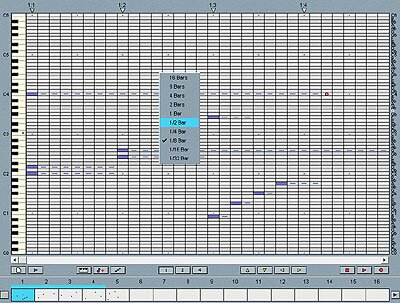
Back - Continue Tour
|
|


